Sign-Making Solutions: A Review
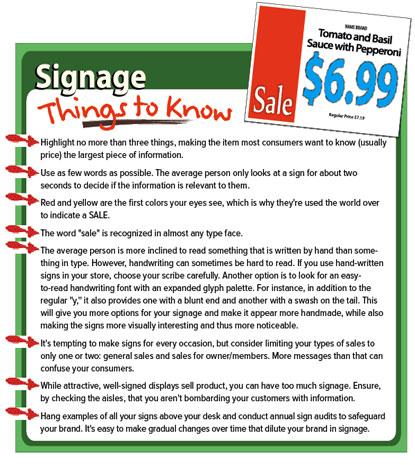
Have you ever tried to sell a product without a sign? If you have, you know how important signage is to grocery sales. With upwards of 70 percent of all purchases being unplanned, good signage on a well-merchandised display can make all difference in turning product. However, making those signs can be a real pain for staff if it is not easy to do.
There are several options when it comes to making templates that the rest of the store can use to make signage. There also are templates that can do a data merge to make large batches of signs quickly using data in a spreadsheet. It can be a challenge to understand what solution will work best for your store, and the learning process can be costly both in labor and software. So, here is a review and comparison of the most common software solutions.
Microsoft Word—Word is one of the more limited programs of those reviewed, but its strength is that it is readily available in most every store—making it an affordable option. As a sign program, it is a bit clunky, and the ability to lock the look of the design and the text in a sign is very limited. Though simple designs can be accomplished easily enough, its capabilities are too limited to do more original work, and therefore the result can look amateurish if care is not taken. The way text boxes are placed on the page in Word is not as versatile as in the other programs reviewed.
Microsoft Publisher—Publisher is a favorite with a lot of staff who make signs. The learning curve is not too steep since it is designed for users who have a pretty basic understanding of graphic design. It is far more flexible when placing text and graphics than Word and does pretty well with merging data to make batches of signs. There are a wide number of tools available in Publisher that make sign creation easy, but without the use of outside clip art or other images, the end result can look like a beginner created it. The ability of this program to prevent changes to the look of the sign or the text is limited when compared to some of the Adobe products. This program, however, does well in adjusting kerning (the space between characters in a word) and line spacing in form fields, making for good space utilization on the sign.
Adobe Acrobat X Pro—The main strength of Acrobat X Pro in template creation is that its locking functions are very advanced, offering the option to lock the design, the text and other functions individually. Acrobat does not do data merges, but it does very well at creating templates that the store's departments can use to create signs in using Adobe Reader, which is a freeware program. Acrobat X Pro will also make calculations and do other simple tasks such as extracting information from a form and exporting it into a spreadsheet, which affords the user lots of options of how to use the program in the store (special orders, creating automated fillable forms, etc.). The user can also embed Java code to perform more advanced functions. The drawback is that it doesn't do illustrations or have many effects, so the design of the sign must be done in another program, such as Publisher or Illustrator, saved as a pdf, and then the content of the sign has to be built over top of the design. Though not as steep in costs as Illustrator or InDesign, there is some time investment required to use this program and all its functions well. Acrobat X Pro is a good choice for stores of any size.
Adobe Illustrator CS5—A mainstay for graphic designers, this program was designed to create vector graphics, which is to say it will create graphics that can be scaled to any size without degrading. The program's ability to work with photographs, create vector art, place and work with text, and apply effects to artwork and text to create designs is extensive. This program has the ability to make single signs with a wide range of options that yield a very professional result. Newer versions of Illustrator allow the designer to work with several pages in a document side by side on the same artboard or screen. This program can be used to make backgrounds for templates that will be made in Acrobat Pro or InDesign. It also can be used by the primary sign maker to create specialty signage such as banners, large-format signs and the like. Learning Illustrator takes commitment and time. It should be noted that Illustrator will not correct photographs or create clipping paths around artwork (for instance, cutting the exact shape of an apple away from the background in a photo). For this, you will need a program like Photoshop.
Adobe InDesign CS5—Though some of its functions are similar to Illustrator, InDesign is most commonly used to lay out text-heavy products such as catalogs, magazines, and newsletters. It also has the ability to do data merges and more advanced functions, including calculations and substitutions, based on criteria the user sets. Its ability to lock designs and text styles in sign templates is quite advanced. Like Illustrator, InDesign allows the user to adjust and lock the kerning and line spacing in a template. Though single signs can be created in InDesign, this is not its strong suit, being more designed to flood text on a page. Illustrator, InDesign and Acrobat Pro each is a powerhouse for more advanced users. Familiarity with Illustrator and Photoshop help in learning InDesign, but the learning curve is still present.
When a store gets to the level where it is looking at Adobe products as a solution, staff often find that they need a host of products to satisfy all of their needs: typically, Photoshop, Illustrator, InDesign and Acrobat Pro. Fortunately, these can be bought in a bundle called Adobe Creative Suite: Design Standard (full version $1,299 and upgrades $299).
A word about sign systems: In addition to the software options discussed here, there are sign systems offered through companies such Insignia Systems, Inc. Although systems like this—offering software, hardware and paper forms that can be used to make signs—would be a good solution to consider for some stores, it is not available in all areas of the country. This type of system, however, should be considered at the point a store begins or considers making all of its signs in-house (Co-op Deals, sale, etc.). ν
Additional Resources
Why We Buy: Updated and Revised for the Internet, the Global Consumer and Beyond, by Paco Underhill (available in paper and e-reader)
Adobe Illustrator CS5 Classroom in a Book,* by Adobe Creative Team; Adobe InDesign CS5 Classroom in a Book,* by John Cruise
Illustrator CS5 Bible,* by Ted Alspach
Adobe Acrobat X PDF Bible,* by Ted Padova
PDF Forms: Using Acrobat and LiveCycle Designer Bible,* by Ted Padova and Angie Okamoto
YouTube.com is invaluable in learning to use tools or how to do something specific in Adobe Acrobat X Pro, Adobe Illustrator and Adobe InDesign.
MarketingProfs.com has very interesting forum discussions on related issues. They also offer a number of resources to marketing professionals.
*If you are purchasing any of these books to troubleshoot sign -development issues, the e-reader version may be difficult to use. Therefore this format is not recommended.







